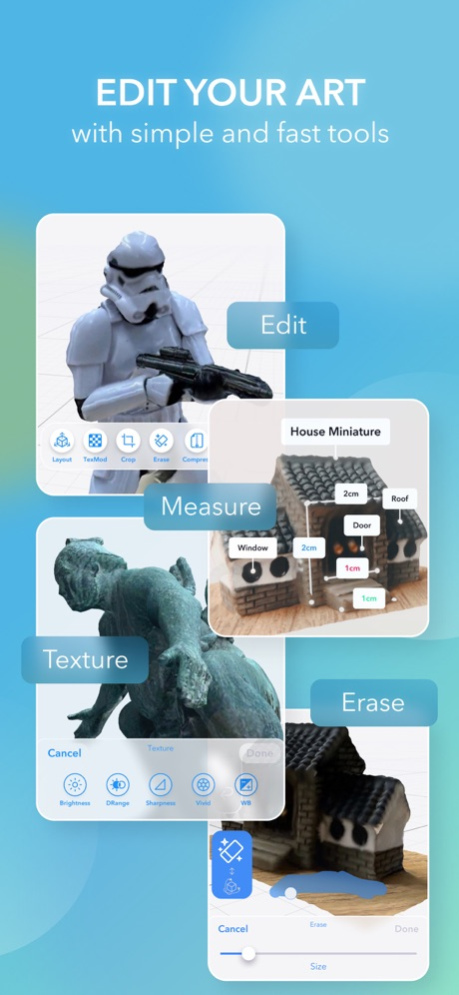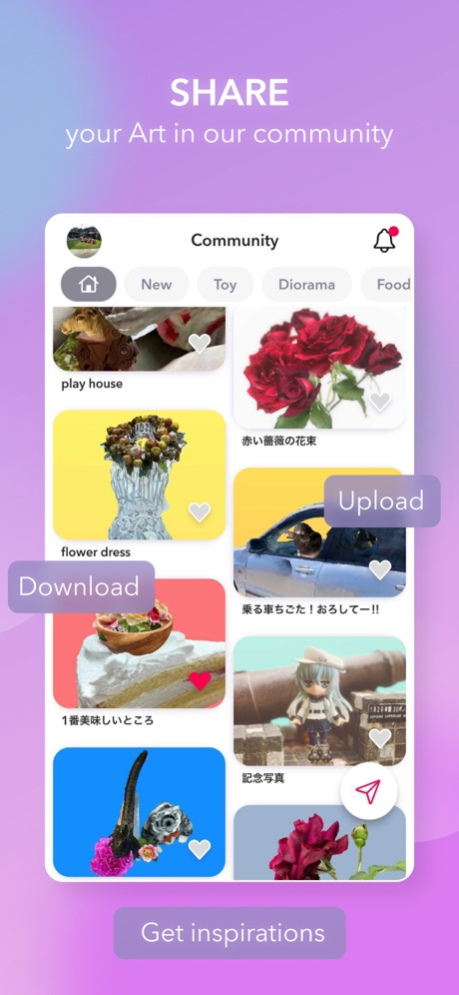WIDAR - 3D Scan & Edit 4.1.3
Continue to app
Free Version
Publisher Description
■ WIDAR is the world’s first 3D production app that allows you to scan and edit 3D models on your iPhone or iPad. You can enjoy everything from 3D scanning, which can be used anytime and anywhere, to editing with various tools, rendering, and sharing of images, free of charge. Create 3D creative art like never before!
■ The WIDAR community allows you to share your 3D creativity. Share your scene productions with users all over the world! You may even get unprecedented inspiration from other users' posts. Send "Likes" to each other and share your feedback.
■ The Photo Scan mode now allows you to perform 3D scanning on all devices, through photographs from various angles of the selected object, this it is possible to generate a highly accurate and vivid 3D model.
■ The LiDAR Scan mode is available on devices equipped with a LiDAR sensor, this mode allows you to improve the accuracy of Photoscan. This mode is suitable for scanning a wide variety of areas such as rooms, buildings, and city corners. WIDAR's unique algorithm produces high-quality textured 3D models at high speed.
【Attention】This function is limited to iPhone13 Pro, iPad Pro (2nd generation or later), and other models equipped with LiDAR sensors.
■ Scanned and edited models can be shared and exported in various formats for use outside WIDAR. You can export videos and share them on SNS, or export them in object data formats such as OBJ and FBX, and use them with 3DCG software such as Blender and Maya, and game engines such as Unity and Unreal Engine. It is also possible to output in a real form with a 3D printer.
■ Requires iOS 14.5 or later
Compatible with iPhone 8 Plus, iPhone X, iPhone XS, iPhone XS Max, iPhone XR, iPhone 11, iPhone 11 Pro, iPhone 11 Pro Max, iPhone SE (2nd Generation), iPhone 12, iPhone 12 mini, iPhone 12 Pro, iPhone 12 Pro Max, iPhone 13, iPhone 13 mini, iPhone 13 Pro, iPhone 13 Pro Max, iPad Air (3rd Generation), iPad mini (5th Generation), iPad Pro (2nd Generation) 12.9-inch, iPad Pro (2nd Generation) 10.5-inch, iPad Pro (3rd Generation) 11-inch, iPad Pro (3rd Generation) 12.9-inch, iPad Pro (4th Generation) 11-inch, iPad Pro (4th Generation) 12.9-inch, iPad Air (4th Generation), iPad (8th Generation), iPad mini (6th Generation), iPad (9th Generation)
■ Available Text Languages: English, Japanese
WIDAR is an application under development by a small team. We are constantly improving and adding new features to bring more engaging and user-friendly 3D creations for everyone.
Your feedback will help us develop in the future.
We would be happy to hear from you via Twitter DM.
Twitter: @WIDAR_3D
Terms of Use: https://widar.io/en/terms-of-services-2/
Privacy Policy: https://widar.io/en/privacy-policy-3/
Jan 27, 2024
Version 4.1.3
■ Hole filling feature for erase tool
・Detected hole is auto-filled after erasing is completed
■ You can check unused photos after 3D model generation process
・Generate a better 3D model by adding missing photos
About WIDAR - 3D Scan & Edit
WIDAR - 3D Scan & Edit is a free app for iOS published in the Other list of apps, part of Network & Internet.
The company that develops WIDAR - 3D Scan & Edit is WOGO Inc.. The latest version released by its developer is 4.1.3.
To install WIDAR - 3D Scan & Edit on your iOS device, just click the green Continue To App button above to start the installation process. The app is listed on our website since 2024-01-27 and was downloaded 2 times. We have already checked if the download link is safe, however for your own protection we recommend that you scan the downloaded app with your antivirus. Your antivirus may detect the WIDAR - 3D Scan & Edit as malware if the download link is broken.
How to install WIDAR - 3D Scan & Edit on your iOS device:
- Click on the Continue To App button on our website. This will redirect you to the App Store.
- Once the WIDAR - 3D Scan & Edit is shown in the iTunes listing of your iOS device, you can start its download and installation. Tap on the GET button to the right of the app to start downloading it.
- If you are not logged-in the iOS appstore app, you'll be prompted for your your Apple ID and/or password.
- After WIDAR - 3D Scan & Edit is downloaded, you'll see an INSTALL button to the right. Tap on it to start the actual installation of the iOS app.
- Once installation is finished you can tap on the OPEN button to start it. Its icon will also be added to your device home screen.